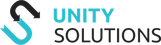SD422 is a dual bay SATA docking station designed to support two 2.5' or 3.5' SATA drives simultaneously. It provides a simple, fast and efficient solution for data recovery, drive imaging, and service centers, or any home and work environment that requires fast access to uninstalled/archived SATA drives. With USB 3.2 Gen 1 (formerly known as USB 3.0) interface, you can take advantage of super speed data transfer rate up to 5Gbps.
SD422 can be connected to a computer via USB for use as an external hard drive dock, with Multi-LUN Support, 2 SATA slots will show separate drive letters, so you can access data from 2 SATA slots simultaneously, you can also copy files from one drive to another drive easily. It also can be also used as a standalone duplicator dock when not connecting USB to a computer and lets you clone an existing hard drive without the use of a host computer.
Features
Designed for direct insertion of two 2.5 inch or 3.5 inch SATA HDD/SSD
USB 3.2 Gen 1 (USB 3.0) Interface, transfer rates up to 5Gbps
Backwards compatible with USB 2.0, transfer rates up to 480Mbps
Multi-LUN Support, separate drive letters for 2 SATA slots
LED light indicates Power and Activity status
Hot-swappable, plug and play, no drivers needed
Support UASP (USB Attached SCSI Protocol)
Support offline clone, standalone duplicating/cloning without host computer
Compatible with Windows XP and above (32/64-bit), Mac OS 10.4 and above
Specifications
Model: SD422
Interface: USB 3.2 Gen 1 (USB 3.0)
Transfer Rate: up to 5Gbps
Material: ABS Plastic
SATA Slots Support: two 2.5' or 3.5' SATA HDD or SSD
Offline Clone Support: Yes
Multi-LUN Support: Yes (separate drive letters for 2 SATA slots)
DC Input: 12V3A
Dimension: 152x109x62mm (LxWxH)
Operating System Support: Windows XP and above, Mac OS 10.4 and above
Package Contents
1x USB 3.0 Dual Bay SATA Docking Station
1x USB 3.0 Cable
1x 12V3A Power Adapter
1x User Manual